Right click on a partition (here’s D) you want to shrink and select "Resize Partition"
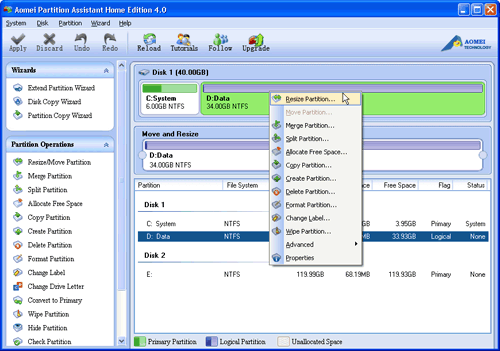
In the pop-up window, position the mouse pointer on the left handle and drag the slider bar rightwards to shrink Windows XP partition as shown below:
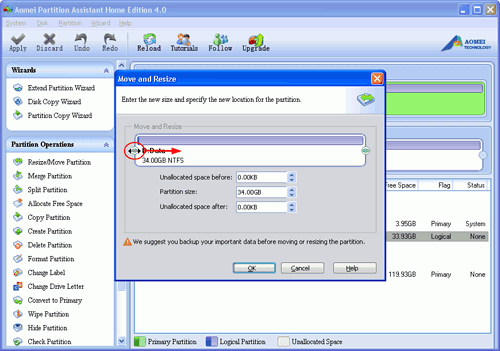

Extend Windows XP Partition (More related articles)
Click "OK". You can find there is contiguous unallocated space behind C drive. Then, select C drive and drag the right handle rightwards to extend Windows XP partition as shown below:

You can preview the extended partition (here’s C) and shrunk partition (here’s D). To save changes, do remember click "Apply" on the toolbar.

0 comments:
Post a Comment